| |
Media Asset Management
Synchronize up to 24 Digital Video Recordings on a Single PC Screen
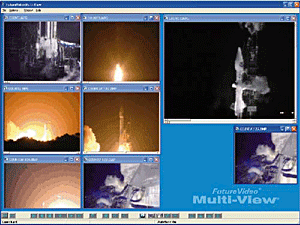 Multi-View® 2.0
multi-file player software is a digital video playback software
solution useful for simultaneous and synchronized play back of non-HD
digital recordings where video debriefing and analysis of events are
required. Applications for this system include aerospace, process
control, sports, clinical evaluation studies, military, intelligence,
internal security, surveillance, geophysical, law enforcement, legal,
medical, process control, sports, multimedia presentations, clinical
evaluation studies, mission training, and video post-production. The
software is Windows 2000/XP/WIN7 32 bit compatible. Multi-View® 2.0
multi-file player software is a digital video playback software
solution useful for simultaneous and synchronized play back of non-HD
digital recordings where video debriefing and analysis of events are
required. Applications for this system include aerospace, process
control, sports, clinical evaluation studies, military, intelligence,
internal security, surveillance, geophysical, law enforcement, legal,
medical, process control, sports, multimedia presentations, clinical
evaluation studies, mission training, and video post-production. The
software is Windows 2000/XP/WIN7 32 bit compatible.

Multi-View
2.0 Features Include:
 |
Simultaneously playback up to 24 video files. |
 |
Support for multiple digital media formats including MPEG-1, MPEG-2,
MJPEG (Motion JPEG), WMV
|
 |
A user interface that's intuitive, flexible, & easy to learn |
 |
Re-size/crop windows &
place anywhere within the workspace |
 |
Synchronize each window in time to a master |
 Learn More (PDF:
562K)
Learn More (PDF:
562K)

 Contact for
pricing and requirements
Contact for
pricing and requirements
|
Multi-Video Software - Specialized applications!
Multi-View®
HD Pro Multi-Cam Player & Editor is the
easiest and quickest way to play back and synchronize up to 8 videos at
the same time. It works with videos shot on the popular GoPro
Hero 3 / Hero 4 and other videos created in MPEG-4/H.264/AVC and MJPEG encoded formats.
Watch a sample video using POV Multi-cam.
The Multi-View HD Pro AutoProducer® feature allows you to edit the videos
from multiple angles without complex video editing software programs.
Furthermore, no time consuming import and transcoding necessary to
start editing. When editing is completed, add a soundtrack, and click a
button to directly upload and share your video to YouTube or an FTP
site.
An event Log is included which allows marking exact times in each video
with a description that later can be instantly retrieved. When sync'd
to each other all the videos cue to their corresponding points.
Multi-View HD Pro is designed for an array of specialized applications,
including:sports, action videography, Law Enforcement, Focus Groups, Security &
Surveillance, and many others.
Multi-View HD Pro is Windows 7/8 64 bit compatible. A quad core CPU is required with at least 8GB of memory
Multi-View HD Pro Includes:
 |
The ability to synchronize and play up to 8 videos from independent cameras
|
 |
Create produced edited videos moments after the shoot |
 |
Upload edited video directly to YouTube with a click of a button |
 |
Supports event logs for each video for marking exact points in time with a description. |
 |
Import MPEG-4 and H.264/AVC videos, and output in H.264, MPEG-4, MPEG-2 and MJPEG formats
|
 Learn More (PDF:
754K)
Learn More (PDF:
754K)

 Purchase Software
Purchase Software
|
Precise Frame-by-Frame Controlled Video Playback with Full Tactile Control Interface
Media players for Windows were originally conceived for passive viewing by
consumer users. Consequently, those in the professional/industrial video world
with more specialized needs were often left frustrated. They were unable to add
markers or comments, search to the frame, copy or print a single frame, change
playback speed, sub-clip extraction, or—more importantly—accomplish any of these
tasks with an ergonomically comfortable jog/shuttle control surface. Until now!
The new FV MediaPlayer does all this and
more.
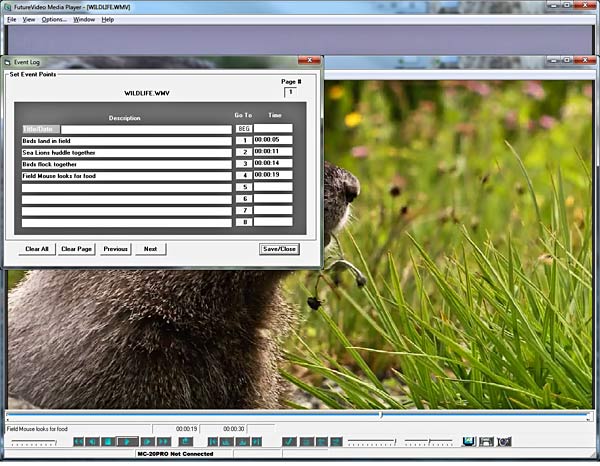
FV MediaPlayer has been designed to be the first media player that provides
full frame-by-frame jog & shuttle control, and is especially designed to be used
with FutureVideo's MC-20PRO and MC-20PRO II Controllers. This new player
provides an ideal media management solution for applications involving video
editor review or archiving of selected video segments—all of which require frame
by frame precision. With event marking, adding comments, and the ability to do
event search, you will find this to be an indispensable tool. In addition, clip
extraction (save a marked selection to a new file), cropping & resizing all can
be done with FV MediaPlayer. Most common video formats are supported.
FV MediaPlayer is designed for an array of applications, including:
Multimedia & Video Post-production, Video Archiving, Video Assist, Military &
Aerospace, Law Enforcement, Fire Departments, Security & Surveillance, Criminal
Justice, Geophysical, Sports, Bio-medical, and Process Control.
Media Player Feature Comparison Chart
|
FUNCTION / FEATURE
|
FUTUREVIDEO
MEDIA PLAYER
|
MICROSOFT
WINDOWS MEDIA PLAYER
|
|
More Video
Formats Supported
(MJPEG, MPEG-1, MPEG-2, MPEG-4, H.264)

|

|
|
|
More Video File
Types Supported
(ASF, AVI, MPEG, MPG, MP4, M4V,
MOV, VOB, WMV)
|
 |
|
|
More Video
Playback Control Functions (including jog & shuttle)
|

|
|
|
Compatible With
FutureVideo Media Commander MC-20PRO II Jog/Shuttle Controller
|

|
|
|
Nine Adjustable
Slow Motion Playback Speeds
|

|
|
|
Set & Goto Trim
In/Out Points
|

|
|
|
Set & Search
Event Markers
|

|
|
|
Add Event Markers
and Descriptions
|

|
|
|
Create/Copy/Print
Snapshots Of Still Frame Image
|

|
|
|
Seek To
Individual Frame Number
|

|
|
|
On-Screen Display
Of Time Counter In HH:MM:SS:FF Format
|

|
|
|
Crop/Resize/Stretch Video Window
|

|
Resize Only
|
|
Full Screen
Playback
|

|

|
|
Loop/Repeat
Playback
|

|

|
|
Trim and Save as
New Video Clips
|

|
|
|
Audio Volume/Mute
Controls
|

|

|
|
Audio Left/Right
Channel Balance Control
|

|
|
|
Upgradable To Multi-View 24 Window Synchronized Playback
|

|
|
|
|
![]()